Enter a URL with the following syntax:
http://<webserver>[:<port>]/contactcenter
Tip:
Ask your system administrator for the required web server IP (or host name) and port.
This displays the Intershop Contact Center login page.
Log in as contact center agent.
Figure 2: Contact center login page
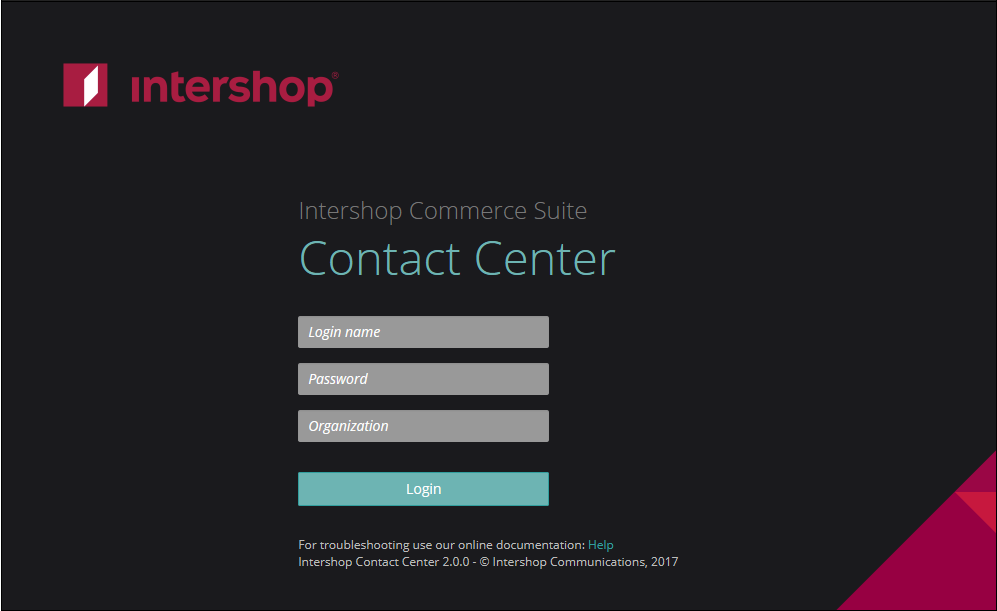
The following credentials are required:
-
login name
-
password
-
organization
Clicking Login starts your Intershop Contact Center session and, by default, takes you to the customer search page.